Wie WorkGenius Dir helfen kann den besten Excel-Entwickler zu finden
1. Definiere Deine Suche
Sag uns welche Profile und Fähigkeiten wichtig sind. Du bist Dir unsicher? Unsere Experten unterstützen Dich gerne.
2. Wir matchen Dich mit geprüften Kandidaten
Wir matchen Dich mit 3 bis 5 passenden Kandidaten. Verfügbarkeit, Fähigkeiten und Stundensatz entsprechend Deinen Anforderungen.
3. Ob ein oder mehrere Talente – Du kannst direkt starten
Sobald Du Deinen passenden Kandidaten gefunden hast, kannst Du direkt starten. Wir kümmern uns um den Rest.
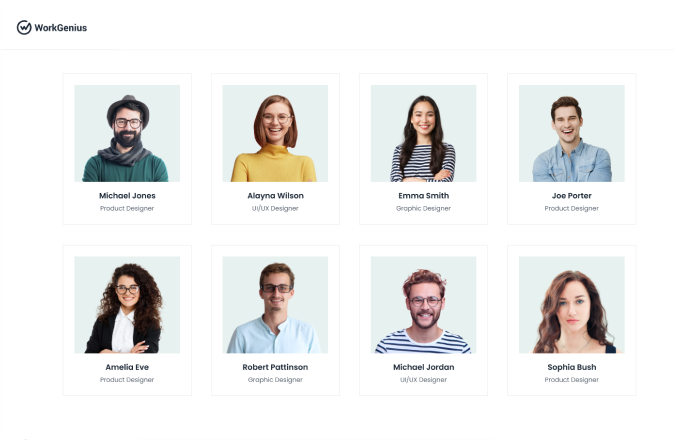
Du brauchst Inspiration?
Diese Projekte haben Excel-Entwickler bereits für andere Kunden umgesetzt

Entwickelung eines Finanzmodellierungstools
Ein Excel-Entwickler erstellte ein Finanzmodellierungstool unter Verwendung fortgeschrittener Excel-Funktionen und VBA. Das Tool war in der Lage, die finanzielle Leistung und Risikoanalyse vorherzusagen. Das Tool verbesserte die Effizienz und Genauigkeit der Entscheidungsfindung für das Finanzteam.

Implementierung eines Datenanalyse-Dashboards
Ein Excel-Entwickler implementierte ein Datenanalyse-Dashboard unter Verwendung der fortschrittlichen Funktionen von Excel und VBA. Das Dashboard integrierte verschiedene Datenquellen und verwendete Pivot-Tabellen, Diagramme und Slicer, um die Daten zu visualisieren und zu analysieren. Diese Lösung lieferte dem Unternehmen Echtzeit-Einblicke und unterstützte strategische Entscheidungen.
Werde Teil unseres Netzwerks
Warum die besten Excel-Entwickler am liebsten mit WorkGenius arbeiten:
- Erhalte Zugang zu exklusiven Projekten der renommiertesten Unternehmen
- Verschwende keine Zeit mehr mit langwieriger Projektakquise und endlosen Anfragen
- Optimiere Deinen Workflow und reduziere administrativen Aufwand
- Schnelle Bezahlung: Nie wieder auf Zahlungen Deiner Kunden warten
Unsere Freelancer haben bereits Projekte mit diesen Unternehmen umgesetzt
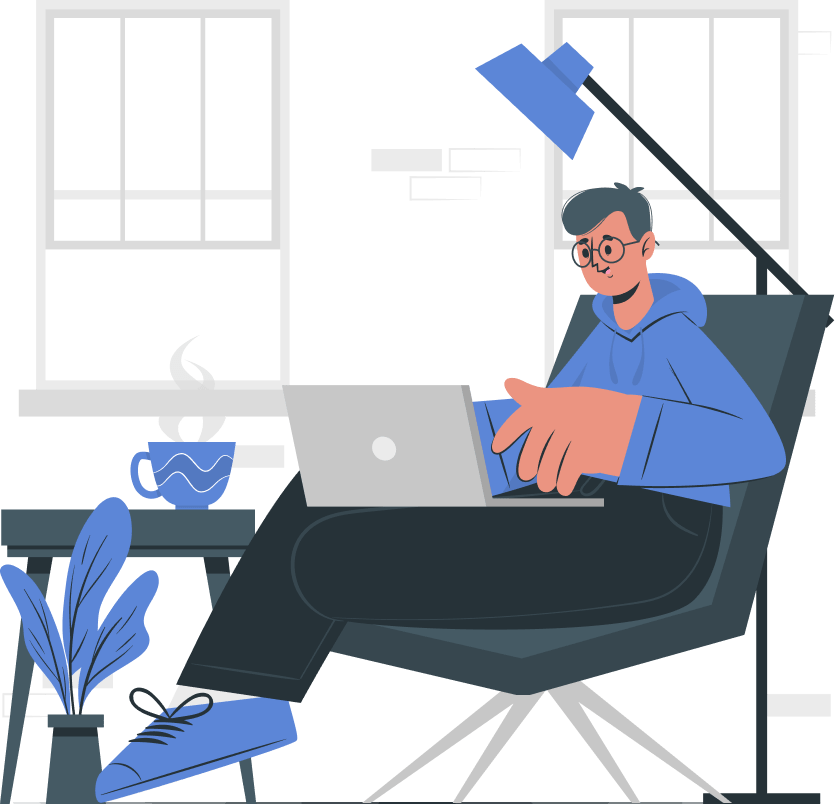
Wie findest Du den besten Excel-Entwickler? Auf diese Skills solltest Du achten.
Beherrschung der Excel-Funktionen und -Funktionen
Excel-Entwickler sollten über ein fundiertes Verständnis der Funktionen und Möglichkeiten von Excel verfügen. Sie sollten versiert im Einsatz von fortgeschrittenen Formeln, Funktionen, Datenvalidierung, bedingter Formatierung und der Erstellung komplexer Tabellenkalkulationen sein, um verschiedene geschäftliche Probleme zu lösen.
Verständnis von Visual Basic for Applications (VBA)
Excel-Entwickler sollten über ein solides Verständnis von Visual Basic for Applications (VBA) verfügen, der Programmiersprache, die in Excel verwendet wird. Sie sollten in der Lage sein, VBA-Skripte zu schreiben, um wiederkehrende Aufgaben zu automatisieren, benutzerdefinierte Funktionen zu erstellen und interaktive Benutzerformulare zu erstellen.
Vertrautheit mit Datenanalyse und -visualisierung in Excel
Excel-Entwickler sollten mit den Datenanalysetools von Excel vertraut sein, wie z. B. Pivot-Tabellen, Pivot-Charts und Power Query. Sie sollten in der Lage sein, Daten effektiv zu analysieren und zu visualisieren, um Erkenntnisse zu liefern.
Erfahrung mit Excel-Add-Ins und Integrationen
Excel-Entwickler sollten Erfahrung mit Excel-Add-Ins und der Integration von Excel mit anderen Anwendungen haben. Sie sollten wissen, wie man Add-Ins wie Power Pivot oder Solver verwendet und Excel mit Datenbanken oder anderen Datenquellen verbinden kann.
Du brauchst Hilfe bei der Suche nach einem Excel-Entwickler?
Sprich mit einem unserer Branchenexperten und leg direkt los.
Excel-Entwickler
mit WorkGenius finden
Was ist Excel?
Wie finde ich den richtigen Excel-Entwickler für mein Projekt auf WorkGenius?
WorkGenius bietet eine umfassende Talent-Matching-Technologie, das Faktoren wie Fähigkeiten, Erfahrung und Fachwissen berücksichtigt, um Dich mit den am besten geeigneten Excel-Entwicklern für Deine spezifischen Anforderungen zu matchen. Du kannst auch Profile, Portfolios und Bewertungen von Kandidaten einsehen, um eine fundierte Entscheidung zu treffen.
Wie hoch sind die typischen Kosten für die Einstellung eines Excel-Entwicklers auf WorkGenius?
Die Kosten für die Beauftragung eines Excel-Entwicklers können in Abhängigkeit von Faktoren wie Erfahrungsniveau, Projektkomplexität und Projektdauer variieren. WorkGenius bietet eine transparente Preisstruktur und bietet flexible Optionen für unterschiedliche Budgets und Projektanforderungen anzupassen.
Kann ich einen Excel-Entwickler für ein kurzfristiges oder einmaliges Projekt beauftragen?
WorkGenius ermöglicht es Dir, mit Excel-Entwicklern für kurzfristige oder langfristige Projekte zusammenzuarbeiten, die auf deine individuellen Anforderungen zugeschnitten sind. Unsere Plattform bietet die Möglichkeit, mit Freiberuflern für einzelne Projekte oder kontinuierliche Partnerschaften zu arbeiten.
Wie stellt WorkGenius die Qualität der Excel-Entwickler auf der Plattform sicher?
WorkGenius setzt ein strenges Prüfverfahren ein, um sicherzustellen, dass nur hochqualifizierte und erfahrene Excel-Entwickler Teil unseres Talentpools sind. Zusätzlich sammeln wir Kunden Kundenfeedback und Bewertungen, um die Leistung unserer Freiberufler kontinuierlich zu bewerten und Ihnen erstklassigen Service erhalten.
Weitere Entwickler-Skills:
Assembly-Entwickler finden | C-Entwickler finden | C#-Entwickler finden | C++-Entwickler finden | COBOL-Entwickler finden | Dart-Entwickler finden | Docker-Entwickler finden | Elixir-Entwickler finden | Go (Golang)-Entwickler finden | Groovy-Entwickler finden | Haskell-Entwickler finden | Java-Entwickler finden | JavaScript-Entwickler finden | Julia-Entwickler finden | Kotlin-Entwickler finden | Lisp-Entwickler finden | Lua-Entwickler finden | MATLAB-Entwickler finden | Perl-Entwickler finden | PHP-Entwickler finden | Prolog-Entwickler finden | Python-Entwickler finden | R-Entwickler finden | Racket-Entwickler finden | Ruby-Entwickler finden | Rust-Entwickler finden | Scala-Entwickler finden | SQL-Entwickler finden | Swift-Entwickler finden | TypeScript-Entwickler finden
What is Excel? A comprehensive Overview
Microsoft Excel is a powerful tool for managing and analyzing data. It has been a staple in offices worldwide for many years, and with the rise of big data and data analytics, its importance has only increased in recent years. In this article, we will provide a comprehensive overview of Excel, starting with the basics and progressing to the latest trends.
Understanding the Basics of Excel
Excel is a powerful spreadsheet software that has become an essential tool for many businesses and individuals. It allows users to organize, manipulate, and analyze data in a way that is both efficient and effective.
One of the key features of Excel is its ability to work with a wide range of data types. Whether you are working with text, numbers, or dates, Excel can handle it all. This makes it an ideal tool for tasks like budgeting, financial analysis, and data management.
Another great feature of Excel is its ability to perform calculations. With built-in functions like SUM, AVERAGE, COUNT, and more, Excel makes it easy to perform complex calculations with just a few clicks of a button. This can save you a lot of time and effort, especially if you are working with large amounts of data.
But Excel is more than just a tool for organizing and analyzing data. It also offers several features that make it easier to visualize and understand your data. For example, you can use conditional formatting to highlight cells that meet certain criteria, or create charts and graphs to help you see trends and patterns in your data.
Excel also offers several tools for data validation, filtering, and sorting. These features make it easier to work with large datasets and ensure that your data is accurate and up-to-date.
Whether you are a business owner, a student, or just someone who needs to organize and analyze data, Excel is an essential tool that can help you get the job done. With its powerful features and intuitive interface, it is easy to see why Excel has become the go-to spreadsheet software for so many people around the world.
Excel is a powerful tool that has revolutionized the way businesses and individuals analyze and manage data. Its popularity can be attributed to its many benefits, including its ease of use, versatility, and cost-effectiveness. However, these are just a few of the advantages that Excel offers.
One of the most significant benefits of Excel is its ability to handle large amounts of data. With its powerful data analysis tools, Excel can quickly process and analyze vast amounts of data, making it an essential tool for businesses and organizations that deal with large datasets.
Excel is also highly customizable, allowing users to create personalized templates, styles, and macros that meet their specific needs. This customization makes Excel a versatile tool that can be used for a wide range of tasks, from creating simple spreadsheets to complex data analysis projects.
Another benefit of Excel is its ability to integrate with other software and tools. For example, Excel can be used in conjunction with other Microsoft Office products, such as Word and PowerPoint, to create professional reports and presentations. Additionally, Excel can be used with third-party software, such as accounting and CRM systems, to streamline data management and analysis.
Excel is also a highly accessible tool, with versions available for both Windows and Mac operating systems. This accessibility, combined with its ease of use and affordability, has made Excel a popular choice for businesses and individuals around the world.
In conclusion, Excel is a powerful tool that offers many benefits to businesses and individuals. Its ease of use, versatility, cost-effectiveness, and ability to handle large amounts of data make it an essential tool for data analysis and management. Whether you are a business owner, student, or researcher, Excel is a tool that can help you achieve your goals and succeed in your endeavors.
Excel Components and Architecture
Excel is a powerful tool used by businesses and individuals alike to manage and analyze data. Its architecture is composed of several components that work together seamlessly to provide users with a comprehensive data management and analysis solution.
The workbook is the primary component of Excel. It is essentially a file that contains one or more worksheets, each of which consists of several cells. The cells are the basic building blocks of Excel and can contain values, formulas, or functions that operate on those values.
Formulas and functions are key components of Excel’s architecture. They allow users to perform complex calculations and analysis on their data. Formulas can be highly customized to perform specific calculations, and can even refer to data located in other worksheets or workbooks. Functions are pre-built formulas that perform specific tasks, such as calculating the average or sum of a range of cells.
Excel also supports the creation of charts, graphs, and pivot tables. These features allow users to represent their data visually, making it easier to understand and analyze. Charts and graphs can be customized to display data in a variety of formats, including bar graphs, line graphs, and pie charts. Pivot tables are particularly useful for analyzing large amounts of data. They allow users to summarize and manipulate data in a variety of ways.
In addition to its built-in features, Excel can also connect to other data sources such as databases or online resources. This makes it possible to analyze data from multiple sources easily. For example, a business might use Excel to analyze sales data from multiple stores across the country. By connecting Excel to a database that contains this data, the business can quickly and easily analyze sales trends and identify areas for improvement.
Overall, Excel’s architecture is designed to provide users with a comprehensive data management and analysis solution. Its components work together seamlessly to allow users to perform complex calculations, analyze data visually, and connect to other data sources. Whether you’re a business owner, analyst, or student, Excel is an essential tool for managing and analyzing data.
Latest Trends in Excel
Excel has been a staple tool for businesses and individuals for decades. Over the years, it has evolved to keep up with the changing needs of its users. Let’s take a look at some of the latest trends in Excel.
Integration of Artificial Intelligence and Machine Learning
One of the most exciting trends in Excel is the integration of artificial intelligence and machine learning. With the help of AI-powered features, Excel can now perform tasks that were once time-consuming and complex. For example, Excel now supports image recognition, which allows users to quickly identify and extract data from images. Additionally, natural language processing enables users to interact with Excel using conversational language, making it easier to input data and generate reports.
Another AI-powered feature in Excel is forecasting. By analyzing historical data, Excel can now predict future trends and provide accurate forecasts. This feature is particularly useful for businesses that need to make data-driven decisions based on market trends and customer behavior.
Shift to a Cloud-Based Model
Another trend in Excel is the shift to a cloud-based model. With the rise of cloud computing, Excel can now be used online through services such as Microsoft OneDrive or Office 365. This approach allows users to collaborate on documents in real-time and access their data from anywhere. The cloud-based model also provides automatic updates, ensuring that users always have access to the latest features and security updates.
One of the biggest advantages of the cloud-based model is the ability to work on documents simultaneously with others. This feature is particularly useful for businesses with remote teams or for students collaborating on group projects. By working on the same document in real-time, users can avoid version control issues and ensure that everyone has access to the latest data.
Conclusion
In conclusion, Excel remains a powerful and versatile tool for managing and analyzing data. Its ease-of-use, affordability, and wide range of features make it an indispensable tool in business and academia. With the continual evolution of Excel and integration with the latest technologies, it is sure to remain an essential tool for years to come. Whether you’re a data analyst, business owner, or student, Excel has something to offer everyone.