How WorkGenius can help you hire
the best MATLAB Developer
1. Define your search
Let us know what roles and skills you are looking for. Need help? Our talent expert will support you.
2. Get mateched to our pre-vetted candidates
We will match you to 3-5 candidates.
Availability, skill set and hourly rate are
matched to your requirements.
3. Hire one or more and start working
Once you found your perfect candidate, you can get going – and we take care of the rest.
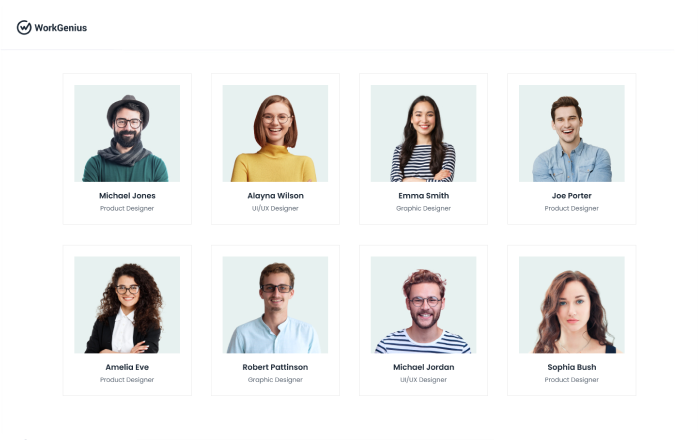
Need inspiration?
This is what MATLAB Developers
have built for other clients

Developed a Machine Learning Model Using Deep Learning Toolbox
A MATLAB developer used Deep Learning Toolbox to build a machine learning model. They designed the model’s architecture and hyperparameters, wrote MATLAB code to implement training and evaluation, and used Deep Learning Toolbox’s built-in features such as layers, networks, and training options to provide a powerful and accurate solution. They also used MATLAB’s matrix and array operations and functions, such as element-wise operations and broadcasting, to write concise and vectorized code.

Created a Control System Using Simulink
A MATLAB developer used Simulink to build a control system. They designed the system’s plant and controller, wrote MATLAB code to implement simulation and analysis, and used Simulink’s built-in features such as blocks, signals, and scopes to provide a realistic and insightful solution. They also used MATLAB’s symbolic and numerical computing features, such as symbolic variables and ode solvers, to write dynamic and precise code.
Join our network
The best MATLAB Freelancers in
the world choose WorkGenius
- Get access to exclusive roles from established businesses
- Say goodbye to time-consuming project searches
- Focus on the actual work and not admin
- Stop chasing payments and get paid fast
Our candidates have previously worked for
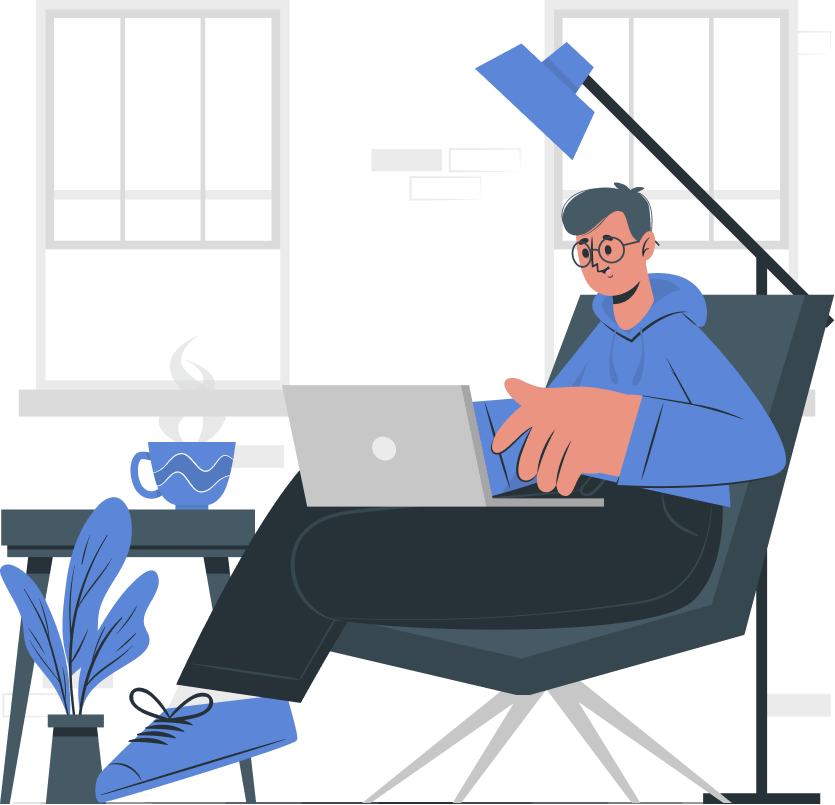
How to hire MATLAB Developers? Skills you
should look for when interviewing
a MATLAB Developer.
Proficiency in MATLAB programming
A MATLAB developer should be highly skilled in MATLAB programming and should have a deep understanding of core concepts such as syntax, data structures, functions, and libraries.
Strong mathematical background
Since MATLAB is widely used in scientific and engineering applications, a developer should have a strong mathematical background and an understanding of numerical methods, linear algebra, calculus, and differential equations.
Data visualization
A developer should be able to create visually appealing and informative plots and graphics using MATLAB’s built-in visualization tools.
Signal Processing and Control Systems
Developers working in signal processing and control systems should have an in-depth understanding of MATLAB’s signal processing and control system toolboxes and libraries, as well as experience in designing and implementing signal processing and control algorithms.
Need help finding a MATLAB developer?
Talk to one of our 200 industry experts to get you started
Hiring MATLAB Developers
with WorkGenius
What is MATLAB?
How can I find the right MATLAB developer for my project on WorkGenius?
WorkGenius offers a comprehensive talent-matching system that considers factors like skills, experience, and expertise to connect you with the most suitable MATLAB developers for your specific needs. You can also review candidate profiles, portfolios, and ratings to make an informed decision.
What is the typical cost of hiring a MATLAB developer through WorkGenius?
The cost of hiring a MATLAB developer can vary depending on factors like their experience level, project complexity, and the duration of the project. WorkGenius provides a transparent pricing structure and offers flexible options to accommodate different budgets and project requirements.
Can I hire a MATLAB developer for a short-term or one-time project?
Indeed, WorkGenius allows you to engage with MATLAB developers for short-term or long-term projects, tailored to your unique requirements. Our platform provides the adaptability to work with freelancers for individual projects or continuous partnerships.
How does WorkGenius ensure the quality of MATLAB developers on the platform?
WorkGenius maintains a rigorous vetting process to ensure that only highly skilled and experienced MATLAB developers are part of our talent pool. Additionally, we gather client feedback and ratings to continually assess the performance of our freelancers, ensuring you receive top-notch service.
More available developer skills:
Hire .NET Developer | Hire ABAP Developer | Hire Algorithm Developer | Hire Android Developer | Hire Angular Developer | Hire Assembly Developer | Hire AWS Developer | Hire Azure Developer | Hire Big Data Architect | Hire Blockchain Developer | Hire Business Intelligence Developer | Hire C Developer | Hire C# Developer | Hire C++ Developer | Hire ChatGPT Developer | Hire COBOL Developer | Hire Computer Vision Developer | Hire Dart Developer | Hire Demandware Developer | Hire Django Developer | Hire Docker Developer | Hire Elixir Developer | Hire Excel Developer | Hire Firebase Developer | Hire Go (Golang) Developer | Hire GraphQL Developer | Hire Groovy Developer | Hire Haskell Developer | Hire Ionic Developer | Hire iOS Developer | Hire Java Developer | Hire JavaScript Developer | Hire Jenkins Developer | Hire Julia Developer | Hire Kotlin Developer | Hire Kubernetes Developer | Hire Linux Developer | Hire Lisp Developer | Hire Lua Developer | Hire Machine Learning Engineer | Hire Magento Developer | Hire Meteor Developer | Hire Node.js Developer | Hire Perl Developer | Hire PHP Developer | Hire Prolog Developer | Hire Python Developer | Hire R Developer | Hire Racket Developer | Hire React.js Developer | Hire React Native Developer | Hire Ruby Developer | Hire Rust Developer | Hire Salesforce Developer | Hire Scala Developer | Hire Spring Developer | Hire SQL Developer | Hire Swift Developer | Hire Symfony Developer | Hire Sys Admin | Hire Tableau Developer | Hire TypeScript Developer | Hire Unreal Engine Developer | Hire Windows Developer | Hire WordPress Developer | Hire Xamarin Developer
What is MATLAB? A comprehensive overview
MATLAB is a powerful computational tool that is widely employed in engineering and scientific fields to solve complex mathematical problems, analyze data, and create numerical simulations. It is a high-level programming language that uses a simple syntax, making it easy to learn and use for technical purposes. In this article, we will take a comprehensive overview of MATLAB, understand its core features, its benefits, and the latest trends shaping its future development.
Understanding the Basics of MATLAB
While MATLAB is a versatile tool that is designed to solve a wide range of mathematical problems, it has a set of core features and capabilities that form its building blocks. First, MATLAB is an interpreted language that doesn’t require compilation to execute programs. Instead, the MATLAB interpreter executes the code line by line, making it a flexible and convenient tool. Second, MATLAB supports a vast collection of mathematical functions, operators, and data types that allow users to perform complex calculations and manipulate large data sets with ease. Third, MATLAB also supports visualization capabilities, making it easy to plot graphs, charts, and other visually appealing figures.
One of the key advantages of MATLAB is its syntax, which is easy to learn and use even for users who are not experienced programmers. MATLAB uses an interpreter-based language, which means that users can write and execute code line by line, similar to how they would work in a spreadsheet. This makes it a flexible, convenient, and powerful tool for data analysis, simulation, and algorithm development.
One of the most powerful features of MATLAB is its ability to handle complex mathematical problems with ease. MATLAB has a vast collection of built-in functions and operators that allow users to perform mathematical operations on arrays, matrices, and vectors. These functions and operators can be combined to create complex mathematical expressions that can be executed quickly and efficiently. Furthermore, MATLAB supports a wide range of data types, including integers, floating-point numbers, and complex numbers, which makes it easy to work with different types of data sets.
In addition to its mathematical capabilities, MATLAB also supports advanced visualization tools that allow users to create stunning graphs, charts, and other visualizations. These tools make it easy to explore and analyze data sets, and to communicate results to others. MATLAB supports a wide range of visualization types, including 2D and 3D plots, histograms, scatter plots, and more. Users can customize the appearance of their visualizations by adjusting colors, fonts, and other parameters, making it easy to create professional-looking figures.
Another advantage of MATLAB is its extensive community of users and developers. MATLAB has a large and active user community that shares tips, tricks, and best practices for using the software. This community also creates and shares custom functions, toolboxes, and other resources that can be used to extend MATLAB’s capabilities. Furthermore, MATLAB has a large and active developer community that creates and maintains custom toolboxes and libraries that can be used to solve specific problems or perform specialized tasks.
In conclusion, MATLAB is a powerful and versatile tool that is designed to solve a wide range of mathematical problems. Its core features and capabilities, including its interpreted language, vast collection of mathematical functions and data types, and advanced visualization tools, make it a flexible and convenient tool for data analysis, simulation, and algorithm development. Furthermore, its extensive community of users and developers ensures that users have access to a wide range of resources and support, making MATLAB a valuable tool for anyone working with mathematical data.
Exploring the Benefits of MATLAB
MATLAB offers a multitude of benefits to researchers, scientists, engineers, and developers who require high-performance mathematical computing capabilities. Firstly, MATLAB is a reliable and trustworthy tool that has been extensively tested and validated for use in industries ranging from aerospace and defense to automotive and medical applications. This means that users can have confidence in the accuracy and precision of their results, which is especially important in fields where even small errors can have significant consequences.
Secondly, MATLAB is highly efficient and can handle large data sets and complex calculations with ease, making it an incredibly powerful computational tool. This efficiency is due to MATLAB’s use of optimized algorithms and data structures, which enable it to perform calculations much faster than other programming languages. As a result, MATLAB is often the tool of choice for researchers and engineers who need to process large amounts of data quickly.
Thirdly, MATLAB can help reduce development time and cost by providing a powerful suite of tools to help create, test, and deploy algorithms and models. MATLAB’s integrated development environment (IDE) allows users to write and debug code, visualize data, and create interactive applications all in one place. This streamlined workflow can save users significant time and effort compared to using multiple tools or programming languages.
Additionally, MATLAB has a significant community of users who contribute to its development and evolution. There are many user groups, forums, and online resources where users can share ideas and solve problems collaboratively. This community-driven approach has helped MATLAB evolve into a comprehensive tool that can be used for a wide range of applications in fields such as finance, data analysis, and machine learning.
MATLAB’s advanced functionality, combined with its ease of use, has made it an essential tool in engineering, science, and academic fields. Whether you are a researcher analyzing data, an engineer designing a new product, or a student learning about mathematical modeling, MATLAB has something to offer. Its versatility, efficiency, and community support make it a valuable tool for anyone looking to solve complex mathematical problems.
In addition to the core MATLAB engine and optional toolboxes, MATLAB also offers a number of other components that can be used to enhance its capabilities. One such component is Simulink, which is a graphical programming environment for modeling, simulating, and analyzing dynamic systems. Simulink allows users to create block diagrams of their systems and simulate their behavior, making it a powerful tool for engineers and scientists working in a variety of fields.Another important component of MATLAB is the MATLAB Compiler, which allows users to package their MATLAB code into standalone applications and web applications. This makes it easy for users to share their code with others, and also allows them to distribute their applications to users who may not have MATLAB installed on their systems.MATLAB also includes a number of development tools, such as the MATLAB Editor and the MATLAB Debugger, which make it easy for users to write and debug their code. The MATLAB Editor provides a convenient interface for writing and editing MATLAB code, while the MATLAB Debugger allows users to step through their code and track down errors.Finally, MATLAB offers a number of integration options that allow it to work seamlessly with other tools and platforms. For example, MATLAB can be integrated with Microsoft Excel, allowing users to import and export data between the two applications. MATLAB can also be integrated with other programming languages, such as C and Python, allowing users to leverage the power of MATLAB alongside other tools and platforms.
Latest Trends in MATLAB
MATLAB is a powerful software that has been evolving and improving over the years. With each new release and update, MATLAB offers exciting new features and capabilities that are designed to make data analysis and algorithm development easier and more efficient.
One of the latest trends in MATLAB is the support for machine learning, deep learning, and artificial intelligence. With these new capabilities, MATLAB has become an essential tool for analyzing complex data sets and developing intelligent algorithms that can learn and adapt to new situations.
In addition to its advanced features, MATLAB also continues to work on improving its integration with other tools and platforms. For example, MATLAB can now be used with popular open-source tools such as Python and R, making it easier to collaborate across languages and platforms. This integration allows users to take advantage of the strengths of each language and platform, resulting in more efficient and effective data analysis and algorithm development.
Another exciting development in MATLAB is its cloud-based hosting and development services. With these services, users can work and collaborate remotely over the Internet, without the need for expensive hardware or software installations. This makes it easier for teams to work together on complex projects, regardless of their location or time zone.
Overall, MATLAB continues to be a valuable tool for data analysis and algorithm development, with new features and capabilities that are designed to make the process easier and more efficient. Whether you’re working on a small project or a large-scale data analysis, MATLAB has the tools and capabilities you need to get the job done.