How WorkGenius can help you hire
the best Windows Developer
1. Define your search
Let us know what roles and skills you are looking for. Need help? Our talent expert will support you.
2. Get mateched to our pre-vetted candidates
We will match you to 3-5 candidates.
Availability, skill set and hourly rate are
matched to your requirements.
3. Hire one or more and start working
Once you found your perfect candidate, you can get going – and we take care of the rest.
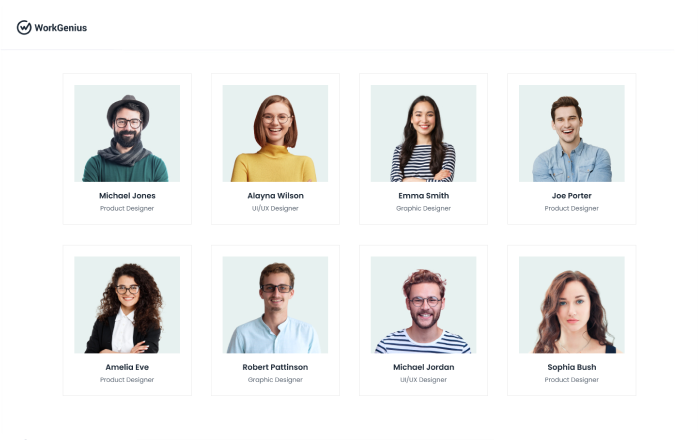
Need inspiration?
This is what Windows Developers
have built for other clients

Developed a Desktop Application
A Windows Developer created a robust desktop application for a business productivity suite. They used .NET and WPF to build an application that was optimized for the Windows platform, with features like document editing, real-time collaboration, and task management. The application significantly improved productivity for the business.

Implemented a Windows Service
A Windows Developer implemented a Windows service for an IT company. The service performed background tasks like system maintenance, log analysis, and data backup. The Windows service ensured the smooth operation of the company’s IT infrastructure, improving reliability and performance.
Join our network
The best Windows Freelancers in
the world choose WorkGenius
- Get access to exclusive roles from established businesses
- Say goodbye to time-consuming project searches
- Focus on the actual work and not admin
- Stop chasing payments and get paid fast
Our candidates have previously worked for
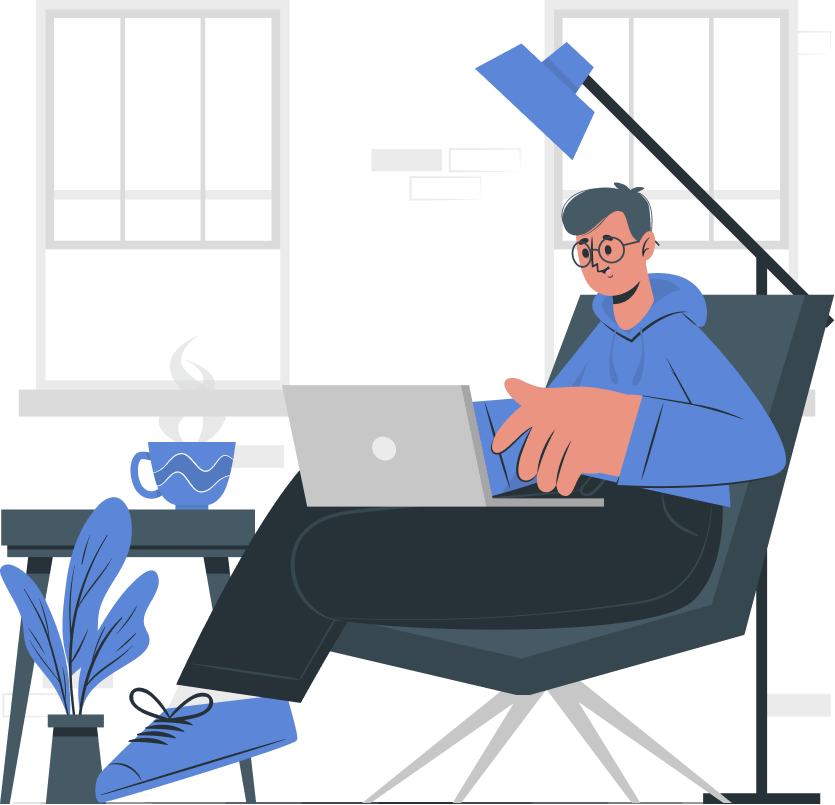
How to hire Windows Developers? Skills you
should look for when interviewing
a Windows Developer.
Proficiency with .NET Framework and C# Programming Language
Windows Developers should have a deep understanding of the .NET Framework, a platform for building Windows applications. They should be proficient in C#, the primary language used in .NET development, and capable of writing efficient and maintainable code.
Understanding of Windows APIs and Windows Application Development
Windows Developers should have a strong understanding of Windows APIs, such as Win32, WPF, or UWP, which are used to interact with the Windows operating system. They should be capable of developing various types of Windows applications, from console applications to GUI applications.
Familiarity with Visual Studio and .NET Core
Windows Developers should be familiar with Visual Studio, the primary IDE for Windows development, and .NET Core, the modern, open-source version of .NET. They should be able to create, debug, and deploy applications using these tools.
Experience with SQL and Database Systems
Windows Developers should have experience with SQL and database systems like SQL Server, which is widely used in Windows development. They should understand how to design databases, write SQL queries, and integrate databases with .NET applications.
Need help finding a Windows developer?
Talk to one of our 200 industry experts to get you started
Hiring Windows Developers
with WorkGenius
What is Windows?
How can I find the right Windows developer for my project on WorkGenius?
WorkGenius offers a comprehensive talent-matching system that considers factors like skills, experience, and expertise to connect you with the most suitable Windows developers for your specific needs. You can also review candidate profiles, portfolios, and ratings to make an informed decision.
What is the typical cost of hiring a Windows developer through WorkGenius?
The cost of hiring a Windows developer can vary depending on factors like their experience level, project complexity, and the duration of the project. WorkGenius provides a transparent pricing structure and offers flexible options to accommodate different budgets and project requirements.
Can I hire a Windows developer for a short-term or one-time project?
Indeed, WorkGenius allows you to engage with Windows developers for short-term or long-term projects, tailored to your unique requirements. Our platform provides the adaptability to work with freelancers for individual projects or continuous partnerships.
How does WorkGenius ensure the quality of Windows developers on the platform?
WorkGenius maintains a rigorous vetting process to ensure that only highly skilled and experienced Windows developers are part of our talent pool. Additionally, we gather client feedback and ratings to continually assess the performance of our freelancers, ensuring you receive top-notch service.
More available developer skills:
Hire .NET Developer | Hire ABAP Developer | Hire Algorithm Developer | Hire Android Developer | Hire Angular Developer | Hire Assembly Developer | Hire AWS Developer | Hire Azure Developer | Hire Big Data Architect | Hire Blockchain Developer | Hire Business Intelligence Developer | Hire C Developer | Hire C# Developer | Hire C++ Developer | Hire ChatGPT Developer | Hire COBOL Developer | Hire Computer Vision Developer | Hire Dart Developer | Hire Demandware Developer | Hire Django Developer | Hire Docker Developer | Hire Elixir Developer | Hire Excel Developer | Hire Firebase Developer | Hire Go (Golang) Developer | Hire GraphQL Developer | Hire Groovy Developer | Hire Haskell Developer | Hire Ionic Developer | Hire iOS Developer | Hire Java Developer | Hire JavaScript Developer | Hire Jenkins Developer | Hire Julia Developer | Hire Kotlin Developer | Hire Kubernetes Developer | Hire Linux Developer | Hire Lisp Developer | Hire Lua Developer | Hire Machine Learning Engineer | Hire Magento Developer | Hire MATLAB Developer | Hire Meteor Developer | Hire Node.js Developer | Hire Perl Developer | Hire PHP Developer | Hire Prolog Developer | Hire Python Developer | Hire R Developer | Hire Racket Developer | Hire React.js Developer | Hire React Native Developer | Hire Ruby Developer | Hire Rust Developer | Hire Salesforce Developer | Hire Scala Developer | Hire Spring Developer | Hire SQL Developer | Hire Swift Developer | Hire Symfony Developer | Hire Sys Admin | Hire Tableau Developer | Hire TypeScript Developer | Hire Unreal Engine Developer | Hire WordPress Developer | Hire Xamarin Developer
What is Windows? A comprehensive Overview
In today’s digital era, Windows is a household name and operates on over a billion devices worldwide. But many people still wonder,what is Windows?
Understanding the basics of Windows
Before delving deep into the details of Windows, it is essential to understand its basics. Windows is a graphical operating system from Microsoft Corporation that manages software and hardware resources on a computer. It provides a user-friendly interface and allows users to interact with their computers in a more natural way.
Windows has come a long way since its inception in 1985. With each new iteration, Windows has evolved to become more efficient, user-friendly, and secure. Today, Windows operates on desktops, laptops, tablets, and even on some smartphones.
Windows has a rich history of development, with each version bringing new features and improvements. Windows 95, for example, introduced the Start menu, which became a hallmark of the Windows operating system. Windows XP brought a more stable and reliable operating system, while Windows 7 introduced the Aero interface and improved performance.
One of the most significant improvements in Windows is the security features. Windows now includes built-in antivirus software, firewall protection, and regular security updates to keep your computer safe from viruses and other malicious software.
Windows also offers a wide range of software applications, including Microsoft Office, which includes Word, Excel, and PowerPoint. These applications are widely used in businesses and homes worldwide and are an essential part of the Windows ecosystem.
Finally, Windows provides users with a vast array of customization options. You can change the desktop background, customize the Start menu, and even change the theme of your operating system. This flexibility allows users to personalize their computers to their liking.
In conclusion, Windows is a powerful operating system that has come a long way since its inception. It provides users with a user-friendly interface, a wide range of software applications, and a high level of customization. With its robust security features, Windows is a reliable and secure operating system for both personal and business use.
Exploring the benefits of Windows
Windows is a popular operating system that has been around for decades. It has evolved over the years to become one of the most user-friendly and versatile operating systems available today.
One of the primary benefits of Windows is its user-friendly interface. The interface is designed in such a way that it is easy to navigate and use. The Start menu, for example, provides quick access to frequently used applications and settings. The taskbar also allows users to switch between open applications with ease.
Windows also supports a vast range of software and hardware, making it compatible with most devices in the market. This means that users can easily install and use their favorite applications and hardware devices without any compatibility issues.
With Windows, users have access to a range of tools that allow them to perform various tasks such as word processing, browsing the internet, creating spreadsheets, and even playing games. The Microsoft Office suite, for example, provides users with a range of tools for creating and editing documents, spreadsheets, and presentations.
Windows also supports touchscreen devices, which makes it popular in tablet and smartphone environments. The touch-friendly interface allows users to interact with their devices in a more natural and intuitive way. Windows also supports stylus input, which is useful for artists and designers who need precise control over their work.
Another benefit of Windows is its security features. Windows Defender, the built-in antivirus software, provides real-time protection against viruses, malware, and other threats. Windows also provides regular security updates to ensure that users are protected against the latest threats.
Overall, Windows is a versatile and user-friendly operating system that provides users with a range of tools and features for their computing needs. Whether you are a student, professional, or casual user, Windows has something to offer for everyone.
In addition to the kernel and various layers of software, Windows also includes a number of other important components that contribute to its overall architecture. One such component is the file system, which is responsible for organizing and managing data on the computer’s hard drive.Another important component is the registry, which is a database that stores configuration settings for the operating system and applications. The registry is used by Windows to keep track of important system settings, such as which applications should be launched when the computer starts up.Windows also includes a number of networking components, which enable the operating system to connect to the internet and other networked devices. These components include protocols such as TCP/IP, which is used to send and receive data over the internet, and the network adapter drivers, which allow the operating system to communicate with network hardware.In addition to these core components, Windows also includes a number of built-in applications and utilities that provide additional functionality to users. These include tools for managing files and folders, configuring system settings, and troubleshooting common issues that may arise.Overall, the architecture of Windows is designed to provide a powerful and flexible platform for running applications and managing data, while also providing a user-friendly interface that is easy to navigate and use. Whether you are a casual user or a power user, Windows has something to offer for everyone.
Latest trends in Windows
Windows is continuously evolving to meet the needs of its users. One of the latest trends in Windows is the adoption of artificial intelligence and machine learning. Microsoft has been investing heavily in these technologies to improve the performance of Windows and optimize user experience.
Artificial intelligence and machine learning are being used in a variety of ways in Windows. For example, Windows 10 uses machine learning to identify and remove malware and other threats. This technology can also help to optimize system performance by identifying and resolving issues that may be slowing down the system. Additionally, Windows is using artificial intelligence to improve features like handwriting recognition and voice commands, making it easier for users to interact with their devices.
Another trend in Windows is the increasing focus on security. With cybersecurity becoming a more significant concern, Microsoft has been investing in developing more robust security features for Windows. These features help to safeguard user data and prevent unauthorized access to systems.
Windows Defender, which is built into Windows 10, is one of the most robust antivirus programs available. It uses machine learning to identify and remove malware and other threats, and it also includes features like firewall protection and parental controls. In addition, Microsoft has introduced features like Windows Hello, which uses facial recognition or fingerprint scanning to provide secure access to devices.
Another area where Windows is evolving is in the realm of virtual and augmented reality. Windows Mixed Reality is a platform that allows users to experience virtual and augmented reality on their Windows devices. This technology is being used in a variety of industries, from healthcare to education to gaming.
Overall, Windows continues to innovate and evolve to meet the needs of its users. Whether it’s through the adoption of new technologies like artificial intelligence and machine learning, or through the development of more robust security features, Windows is committed to providing a secure and optimized user experience.
Conclusion
In conclusion, Windows is a highly versatile operating system that provides users with a range of features and benefits. From its user-friendly interface to its compatibility with a vast range of hardware and software, Windows has become one of the most popular operating systems globally. As long as Microsoft continues to innovate and improve upon Windows, it will remain a mainstay of the digital world for years to come.